Using Extension of Chrome, you can extract Apple Store online or acquire details from popular applications – this blog will help you to show how to do it. Apple offers a listing of top applications for every category in the application store. This web extractor will start by given URL – https://itunes.apple.com/us/genre/ios/id36?mt=8 and scrape the simple details from popular application in a period of every category.
What is an App Store?
An App Store is one type of digital sharing stage maintained and developed by Apple INC and it is particularly used for mobile applications on its iOS & iPad OS operating systems. The App Store allows all the users to download and browse with Apple IOS development.
There are around about 218 Billion Mobile App Downloads in 2020. Users are spending around 143 Billion globally on Mobile Apps in 2020. Many users had spent over 4.64 Billion on mobile Apps in Quarter3 in 2020. Apple is having around 2.9 Million apps in App Store. The Most Downloaded app category in the Apple store is Game. There are about 85 Billion users that are downloading from Apple Store.
Listing of Data Fields
At Web Screen Scraping, we extract the required data fields from Popular Apps from Apple App Store :
- Application Name
- Size of Application
- Categories of Applications
- Compatibility of Device
- App Store Languages
- Ratings of App
- Ratings of Age
- Total Number of Ratings
- Price of Apps
Below is the defined image: -
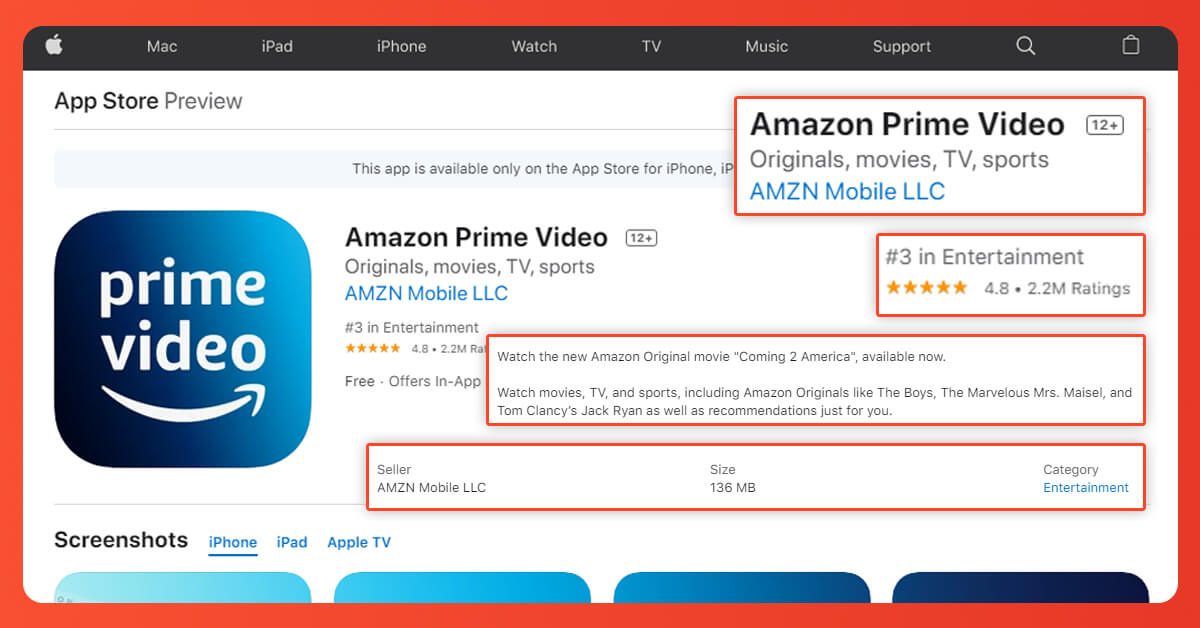
Fundamentals
To Extract App Store you require these packages
- Google Chrome Browser: - You require to download Chrome Browser first. The extension needs Chrome 49+
- Web Extractor Chrome Extension: - You can download Web Extractor Extension from Chrome Website Store. Once you download the extension you will notice a spider sign in the browser.
Import iTunes Extractor
Utilizing Web extractor, you will be able to make a site that displays what information should be scraped & how a website must pass over. The system process is equally simple; you will be able to follow more or less of our Documentation & Web Extracting Extension tutorials if you want to learn more.
We have created an extractor you need to copy & paste into the extension.
Import Extractor
After installing the extension, you need to right-click wherever on the given webpage, go to the Develop Tools & ‘Inspect’ will come up. Tick on the given tab ‘Web Extractor’ and go click on ‘Import Sitemap’ and to the ‘Generate fresh site’ key option. Just paste the JSON underneath into the Site JSON box.
Run the Extractor
To start extracting, go to Sitemap and tick on ‘Extract’ from the dropdown. A new request of Chrome wants to present, the extension to grab & scroll the data. When the extractor is completed, the browser will send a notice & it will end automatically.
Conclusion
In conclusion, gaming is considered to be the best notable category amongst all the apps in the Apple store, specifying that this category is having the most money making-potential. While doing more research you need deeper examination into subdivisions of the games.
In conclusion, gaming is considered to be the best notable category amongst all the apps in the Apple store, specifying that this category is having the most money making-potential. While doing more research you need deeper examination into subdivisions of the games.
If you want to build anything wonderful from the Popular Apple App Store with the help of Web Screen Scraping let us know your requirements.

Comments
Post a Comment