
Web scraping is one of the most important aspects of delivering data to clients in a readable format. Since web scraping technology became popular, businesses and websites have become cautious about having their data scraped off the internet. As a result, businesses have discovered how to identify web crawlers and avoid having their data released.
Many websites have created a variety of strategies to prevent data crawling or web scraping in the recent past. Although some of them are simple to hack, web scraping businesses may easily land on their websites and take data. The websites, on the other hand, have generated three identifiers that may be monitored using cookies, IP addresses, and fingerprints.
You should be aware of how your system's IP address and cookies can be used to track it. However, one question must be asked, what is a browser fingerprint, and how does it prevent online scraping?
Another approach employed by anti-scraping systems is to build a unique fingerprint of the web browser and link it to the browser's IP address via a cookie. The website will then stop the request if the IP address changes but the fingerprint cookie remain the same.
All the information a website may acquire about your web browser and computer from within a web page using JavaScript and/or Flash is referred to as a browser fingerprint. It has a lot more information in it than you think.
The site can determine if you're using Internet Explorer, Firefox, Chrome, Safari, or another browser. It also tells you what version of Windows you are using as well as what operating system and version is used: Mac Mountain Lion, Windows 10, Linux, and so on.
The website may see a lot of information, thanks to JavaScript and Flash. It also tells you what time zone you are in, how big your screen is, and how much color depth you have. The fonts and plugins are the real gems. You have both in diggings. Many website creators include typefaces or plugins, for example, if you download audio from Amazon, you will receive a plugin.
Your browser fingerprint is created from the information provided here which is a virtually unique pattern. Even if you change your IP address or erase all your cookies, a website can still identify you based on the information obtained from your browser fingerprint.
According to a recent survey, over 400 of the top 10,000 websites are actively employing this browser fingerprinting technique to monitor users who may try to avoid it by changing their IP address or removing cookies. This technology is gradually gaining grip, and large mainstream websites now utilize it to identify visitors to the sites.
What Effect It Will Have While Doing Web Scraping?
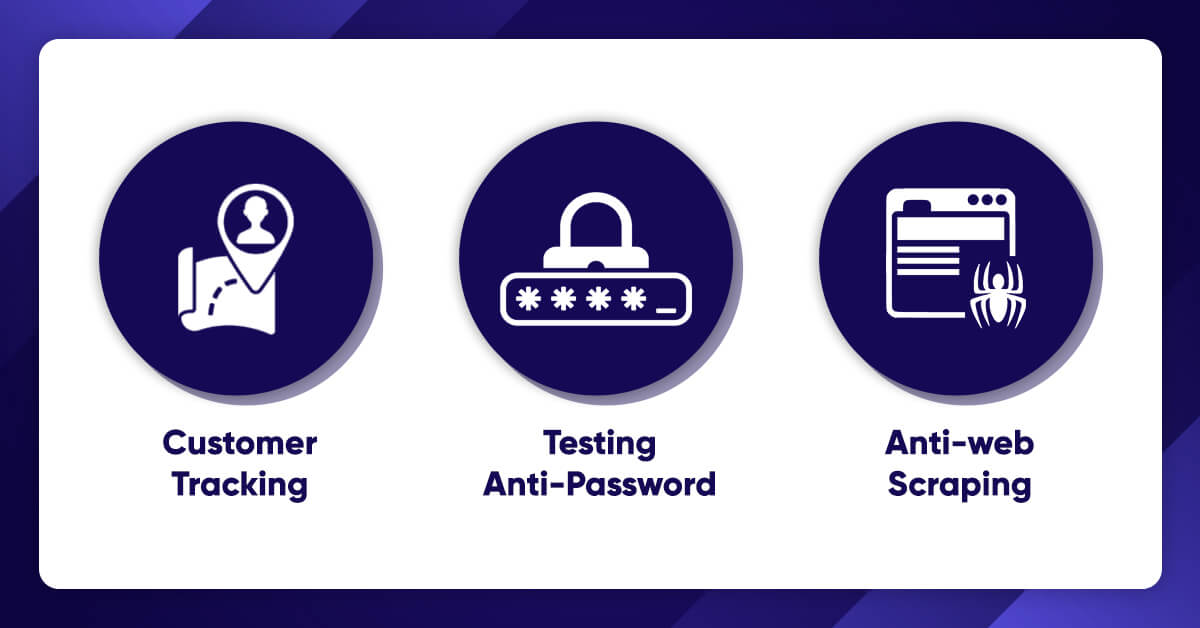
Assume you're already addressing cookies and IP addresses in a fashion that represents a variety of virtual guests. This would ensure that each multi-step process on a website is carried out using a single IP address and that cookies are kept until the process is completed after all the changes are made.
However, if you don't address your browser fingerprint, any website could still identify you as the same individual, defeating your attempts to remain anonymous. By blocking Flash and/or JavaScript you can reduce the size of your browser fingerprint. Many people now disable Flash for security reasons, so if you do the same you will not stand out too much. Blocking JavaScript will truly help you out because it would break most of the interesting websites on the internet for a real person.
As a result, the website has developed an individual fingerprint for each virtual visitor. These browser fingerprints must be developed with caution because they cannot be generated at random.
A new version of a browser, for example, may not be able to work on an older operating system. Some fonts are only compatible with certain browsers, and some plugins are only compatible with certain operating systems.
In this scenario, the optimal device for emulation is a mobile device. Because most mobile phones do not enable the installation of additional plugins or fonts, there is less variety and a smaller fingerprint. The mobile version of a website usually has fewer visuals and is smaller. It could work in your favor.
The following are the top three reasons why businesses should use browser fingerprinting:
- Customer Tracking: The browser fingerprint is used to track visitors or customers to a company's website. This is the most terrifying and unethical reasoning for using fingerprints.
- Testing Anti-Password: Browser fingerprinting provides a unique identification to companies, allowing them to identify and prevent hackers.
- Anti-web Scraping: Browser fingerprinting provides firms with extra strategies to safeguard their data from web scraping.
Here are a few websites where you can learn more about your fingerprint.
- https://panopticlick.eff.org – It checks to determine if your browser is safe from tracking.
- amiunique.org (https://amiunique.org/) - It provides detailed information on your computer's fingerprint.
- https://amiunique.org/tools – Amiunique is a non-profit organization dedicated to making the world better it mentions some useful utilities.
- http://uniquemachine.org – It's similar, except it provides a more in-depth report about your fingerprint.
- https://browserleaks.com – It displays all of the garbage your browser is spewing.
Web Screen Scraping to some extent avoids browser fingerprinting. Our web scraping tools will assist you in gaining a competitive advantage.
Looking for the best web scraping services to stay ahead of the competition? Contact Web Screen Scraping today! Request for a quote!
Comments
Post a Comment